Complete Guide To Images With Google Ads
0 Comments Published by Dijo on Saturday, November 25, 2006 at 4:35 AM.
Q. What is the fuss about?
A. In every adsense publisher's unending quest for making Google's ads look like their own content, one of the most valuable tools are image. An image next to the link of your ad will make it look like a link recommended by you. A very colourful or striking picture can take the viewers eye away from the 'Ads By Google' notification around the ads as the eye is naturally drawn to the colurful pics and the coloured links and not to the rather drably coloured Ads By Google sign.
Q. Is that really useful?
A. You might be wondering if doing something as simple as adding a pic will do anything phenomenal for your CTR. Then rejoice because the increase can be phenomenal, sometimes as high as 300% in some cases. But adsense optimisation has always been about taking care of the small details. For example even removing your border can give your CTR a 25% boost.
Q. Wait I have an idea! I have a site which basically does reviews of laptops. So I will place pics of laptops close to my ads, now that should make my visitors click.
A. Their you go, thats what a good adsense publisher thinks like but evidently Google doesnot think like that. In e-mails to the Google team they have informed me that I cannot place images close to my Google ads if these images have any relevance to the content of your site. So there is no way you can place those laptops there.
Q. Hey look at this:
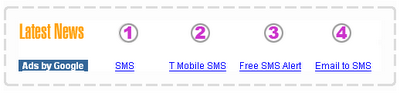
Its real good. Must be generating loads of revenue for the publisher. And you cant stop him can you? Even his images are not related.
A.Yeah you are right it must be working really well for him. But what he is doing is actually illegal too. Google is not at all pleased with people placing their images that close to their ad units. Truth be told Google does not want those images there at all but its kinda lenient and wont have any problems with you placing images there if it fulfils two conditions: 1) There should be some distance between the ad unit and the images. 2) There should be a line seperating the images from he ads. The pic below should be a good example:

Q. If all these conditions are to be fulfilled then it seems like loads of hard work.Can I simplify the process?
A. Havent seen many tools that can do that for you, but there is this great plugin available for wordpress users, its known as the adsense beautifier.
Q. Maybe I can put an image in the background of my ad.
Well somebody did think on those lines and actually created a tool to do that. But I think its arther dubious. I have done a review. Read about it here.
A. In every adsense publisher's unending quest for making Google's ads look like their own content, one of the most valuable tools are image. An image next to the link of your ad will make it look like a link recommended by you. A very colourful or striking picture can take the viewers eye away from the 'Ads By Google' notification around the ads as the eye is naturally drawn to the colurful pics and the coloured links and not to the rather drably coloured Ads By Google sign.
Q. Is that really useful?
A. You might be wondering if doing something as simple as adding a pic will do anything phenomenal for your CTR. Then rejoice because the increase can be phenomenal, sometimes as high as 300% in some cases. But adsense optimisation has always been about taking care of the small details. For example even removing your border can give your CTR a 25% boost.
Q. Wait I have an idea! I have a site which basically does reviews of laptops. So I will place pics of laptops close to my ads, now that should make my visitors click.
A. Their you go, thats what a good adsense publisher thinks like but evidently Google doesnot think like that. In e-mails to the Google team they have informed me that I cannot place images close to my Google ads if these images have any relevance to the content of your site. So there is no way you can place those laptops there.
Q. Hey look at this:
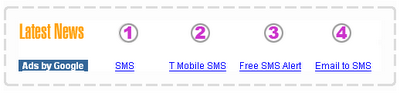
Its real good. Must be generating loads of revenue for the publisher. And you cant stop him can you? Even his images are not related.
A.Yeah you are right it must be working really well for him. But what he is doing is actually illegal too. Google is not at all pleased with people placing their images that close to their ad units. Truth be told Google does not want those images there at all but its kinda lenient and wont have any problems with you placing images there if it fulfils two conditions: 1) There should be some distance between the ad unit and the images. 2) There should be a line seperating the images from he ads. The pic below should be a good example:

Q. If all these conditions are to be fulfilled then it seems like loads of hard work.Can I simplify the process?
A. Havent seen many tools that can do that for you, but there is this great plugin available for wordpress users, its known as the adsense beautifier.
Q. Maybe I can put an image in the background of my ad.
Well somebody did think on those lines and actually created a tool to do that. But I think its arther dubious. I have done a review. Read about it here.
Bookmarkz

0 Responses to “Complete Guide To Images With Google Ads”
Post a Comment